Less typing, more text
Save time and effort on unproductive repetitive typing
Web Text Expander: text shortcuts and snippets
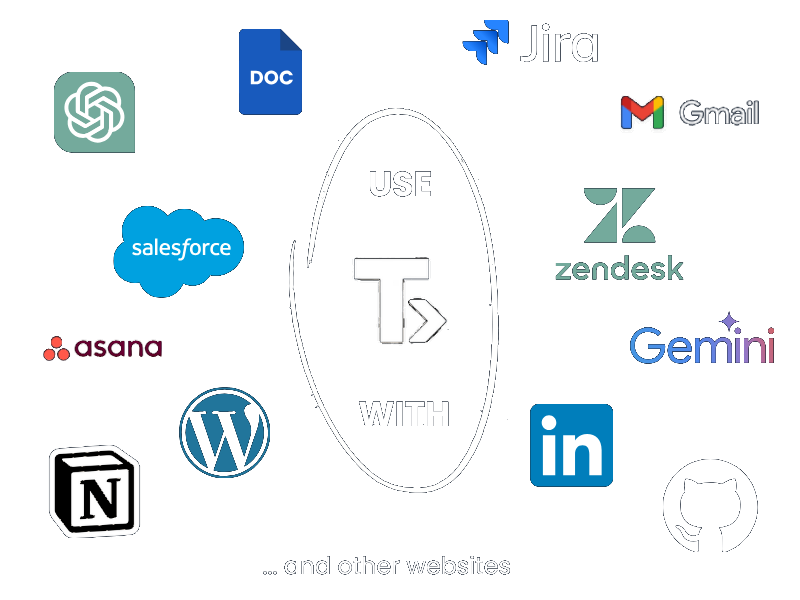
Save time and effort on unproductive repetitive typing
Web Text Expander: text shortcuts and snippets
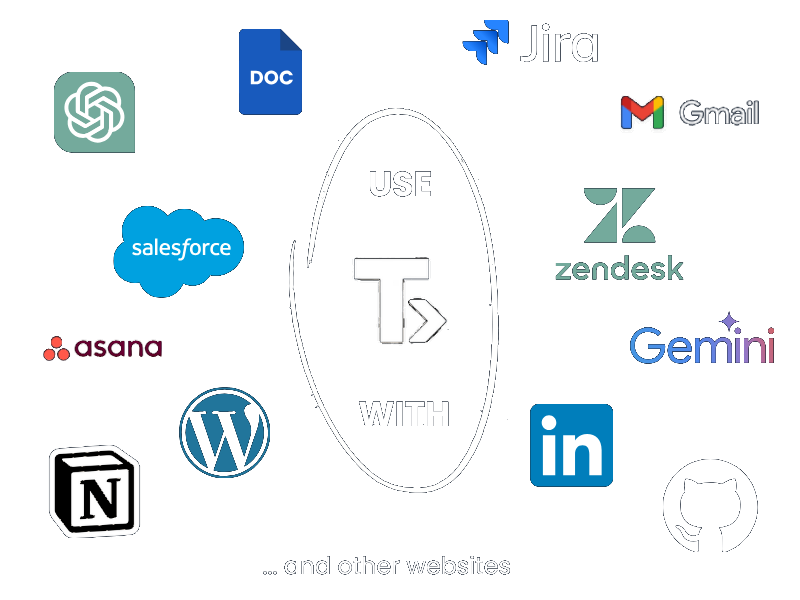
Used by 20 000+ productivity enthusiasts. Students to professionals. Globally.
⭐⭐⭐⭐⭐
Install the Web Text Expander extension. Create custom shortcuts for frequently used text.
Type your shortcut, and watch it expand instantly.

Create and manage as many text shortcuts as you need - FOR FREE. Whether you're replying to emails, writing reports, or jotting down recurring notes - save time by turning your most-used phrases into reusable snippets without ever worrying about hitting a cap.

Move your shortcuts between devices or share them with colleagues in just a few clicks. Whether you're switching between personal and work computer or collaborating with a team, importing and exporting makes it easy to stay consistent and avoid repetitive setup.

Web Text Expander works right in your browser, so your shortcuts are available on almost any website - email platforms, online forms, chat apps, and more. No need to switch apps or tools - your snippets are always ready when you need them.

Have a question, bug, or idea? Our support team is here to help. Whether you're troubleshooting or suggesting a new feature, you'll always get a prompt, friendly response from someone who knows the product inside out.

Add structure and style to your snippets with support for bold, italics, bullet points, links, and more. It's perfect for crafting professional messages, neatly formatted notes, or standardized templates you use every day.

Organize your snippets into categories to keep everything easy to find. When editing or creating new shortcuts, sorting by topic or use case makes managing even large collections fast and frustration-free.

Want to jump straight to where you need to type next? Add a special placeholder to your snippet, and the cursor will land there automatically. It's a small detail that makes a big difference when filling in variable text.

Forget memorizing every shortcut. Press Ctrl+Space to open a quick search bar, type a few letters, and insert the right snippet instantly. It's the fastest way to work with large sets of shortcuts.

Need today's date in a snippet? Just use a built-in variable and the current date appears automatically. Ideal for timestamped notes, logs, or templates that always need to stay current.

Add a shortcut instantly from any webpage with just a right-click. This feature lets you create text expander shortcuts on the fly, so you never lose your flow.

👋 estate agent here. This saves so much time by storing templates that you can then adapt. It's such a good extension.

I just installed this extension to reduce keystrokes while I work live captioning lectures, and it has been so helpful!!!! This is genuinely the best and most affordable tool of this kind I have tried. The developers are life savers.

Works very nice on all websites. Perfect for quick generating structured AI prompts and templates. Thanks for making it free.

Great product, does what it is supposed to do for free! Phenomenal customer service — I requested a feature and it was actually added.




A text expander automates repetitive typing by replacing shortcuts with full phrases, boosting productivity. Ideal for emails, forms, or customer support, it saves time. Type a trigger, and let automation do the rest!
Do you need a clipboard manager or a text expander? Discover the key differences between these productivity tools and why you might need both to save time.