What is a text expander? How it works, its benefits, and practical tips
How many times today have you typed your email address? Your company boilerplate? "Thanks for reaching out. I'll get back to you within 24 hours"?
If you're typing the same things repeatedly, you're losing time and energy to work that doesn't need your brain. A text expander eliminates this waste by turning short triggers into full blocks of text, instantly.
Type ;sig and your full email signature appears. Type ;intro and your carefully-crafted cold outreach template fills in. It works anywhere you type: emails, forms, chat apps, CRMs, even AI tools like ChatGPT.
For anyone who types similar content more than twice, a text expander is one of the highest-return productivity tools you can adopt.
What is a text expander?
A text expander is software that watches what you type and replaces short abbreviations (text shortcuts) with longer, pre-written text.
The concept is simple: you define a trigger (like ;addr or .phone) and assign it to content you use frequently (your mailing address, phone number, a support reply, etc.). When you type that trigger, the tool instantly replaces it with the full text.
Example:
- You type: ;refund
- It expands to: "We've processed your refund and it should appear in your account within 3-5 business days. Let us know if you have any questions!"
Once set up, you never type that content manually again.
What are Text Shortcuts?
Text shortcuts (also called abbreviations, or triggers) are the keys that unlock your saved text. You create them yourself based on what makes sense for your workflow.
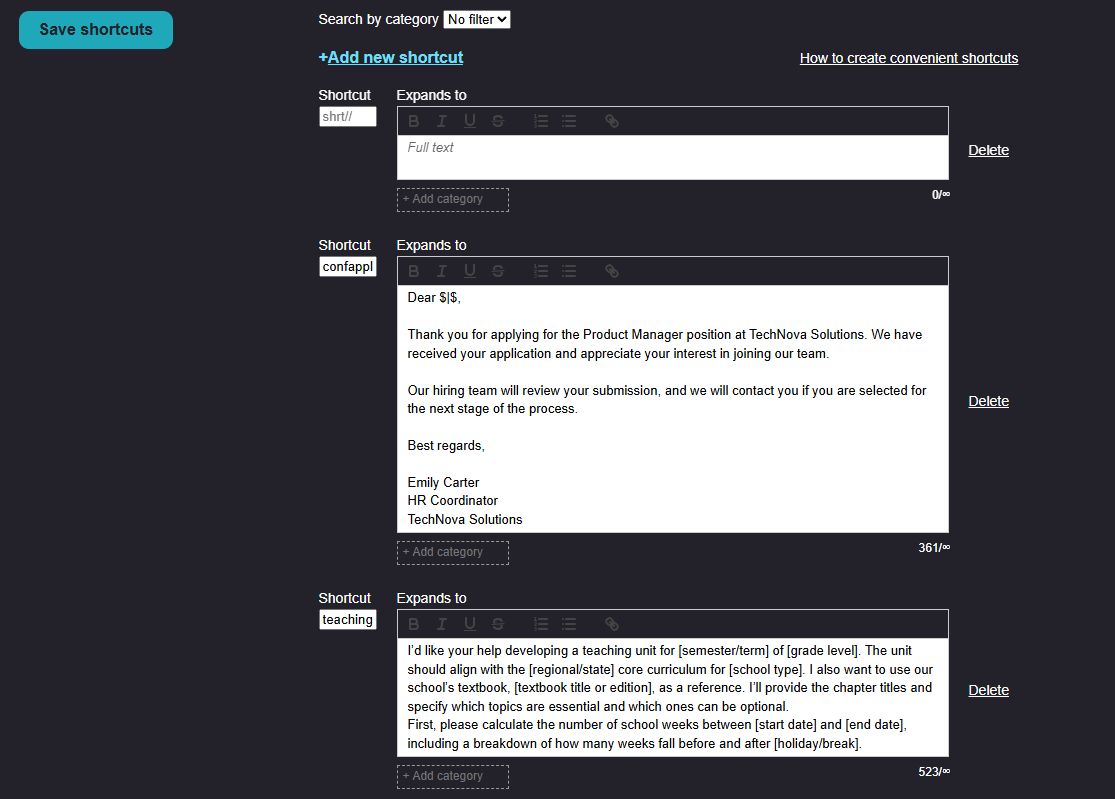
Common patterns:
- Semicolon prefix: ;addr, ;sig, ;ty (prevents accidental triggers)
- Dot prefix: .email, .phone, .intro
- Double letters: adddr, sigg (quick to type, low collision risk)
- Abbreviations: brb → "Be right back", omw → "On my way!"
The best shortcuts are:
- Short (2-5 characters ideal)
- Memorable (related to the content they trigger)
- Safe (won't accidentally expand while typing normal words)
You can create as many as you need. Some people have 10 core snippets. Others build libraries of hundreds, organized by category—emails, code, support macros, legal templates, you name it.
For a deeper dive into designing effective shortcuts that fit your workflow, check out our guide on creating text shortcuts.
How Do Text Expanders Work?
Text expanders run quietly in the background, monitoring your keystrokes (triggers). When you type a recognized shortcut, the tool instantly replaces it with your saved content.
The basic flow:
- You type a trigger (e.g., ;addr)
- The expander detects the pattern
- It deletes the trigger and inserts your full text
- You keep typing
Most text expanders support more than just plain text:
- Rich formatting (bold, italics, links, bullet points)
- Dynamic content (current date, clipboard contents, cursor positioning)
- Multi-line templates (full email structures, formatted documents)
They work seamlessly across different applications: email clients, web forms, messaging apps, CRMs, and browsers, making them especially valuable for people who switch between tools throughout the day.
Why Use a Text Expander? Key Benefits
If you're on the fence about whether a text expander is worth the setup time, here's what you gain:
Save significant time daily
Typing the same content repeatedly adds up fast. A customer support agent sending 50 similar replies per day could save 30-60 minutes just by using snippets for common responses. Over a year, that's weeks of recovered time.
Reduce repetitive strain injury (RSI)
If you type thousands of words daily, the physical toll matters. Text expanders dramatically reduce keystrokes—which means less strain on your hands, wrists, and fingers. For people dealing with carpal tunnel or RSI, this can be life-changing.
Improve accuracy and consistency
Human memory fails. You'll misspell words, forget details, or use slightly different wording each time. With snippets, you write it once, proof it once, and every expansion is perfect. This is critical in customer support, legal work, medical communication, and anywhere precision matters.
Reduce cognitive load
Decision fatigue is real. When you're writing the same email for the 20th time today, your brain checks out. Snippets eliminate the mental effort of remembering exact phrasing, finding old emails to copy from, or composing the same thing from scratch.
Scale your personal productivity
Text expanders have an incredible ROI: you invest a few minutes creating a snippet once, then benefit from it hundreds or thousands of times. It's one of the few productivity tools that continues paying dividends without ongoing maintenance.
Maintain professional tone
When you're rushed or tired, writing quality suffers. Pre-written snippets ensure your communication stays polished, professional, and on-brand—even at 4:50pm on Friday.
Common text expander use cases and examples
Text expanders work for anyone who types the same thing more than once. Here are the most common use cases:
Customer support and service teams
Support teams answer the same questions constantly. Instead of retyping or hunting through saved replies, use snippets:
- ;reset → Full password reset instructions with links
- ;shipping → Delivery timeframe and tracking information
- ;refund → Refund policy and processing timeline
- ;escalate → Professional escalation language with manager contact
This ensures fast, consistent responses without sacrificing quality or tone.
Email communication and templates
Stop digging through old sent mail or retyping the same messages:
- ;intro → Your cold outreach introduction
- ;followup → Polite follow-up for non-responders
- ;meeting → Meeting confirmation with Zoom link
- ;sig → Your full email signature with contact details
Text expanders are a powerful alternative to Gmail templates: they trigger instantly, and don't require clicking through menus.
Sales and business development
Speed up your outreach without losing the personal touch:
- ;pitch → Your elevator pitch or product overview
- ;pricing → Pricing tiers and package details
- ;demo → Demo scheduling language with calendar link
- ;objection → Responses to common objections
Forms, applications, and data entry
If you fill out forms regularly, snippets eliminate tedious retyping:
- ;addr → Full mailing address
- ;company→ Company name, registration number, VAT details
- ;bio → Your professional bio
- ;legal → Standard disclaimers or terms
This is especially valuable for contractors, freelancers, and anyone dealing with repetitive paperwork.
AI prompts and ChatGPT
If you use AI tools regularly, you're probably retyping the same prompts:
- ;summ → "Summarize the following text in 3 bullet points:"
- ;prof → "Rewrite this in a more professional tone:"
- ;outline → "Create a detailed blog post outline for:"
Good AI prompts are often long and detailed, sometimes several paragraphs with specific instructions, context, and formatting requirements. Text expanders offer a particularly elegant solution to storing AI prompts and reusing them across different LLM chats. Your prompts are always accessible wherever you're working—ChatGPT, Claude, Gemini, or any other AI interface—without switching tabs or copying from documents.
Learn more about the specific advantages of saving ChatGPT prompts with text expanders.
Medical and legal documentation
Professionals in regulated fields benefit from consistent, error-free language:
- Standard diagnoses or treatment plans
- Legal disclaimers and clause templates
- Patient instructions or consent language
- Case citations or procedural text
The pattern is the same across industries: identify what you type repeatedly, create a memorable shortcut, and reclaim your time.
What types of text expanders are there?
Text expanders come in different forms, each with its own strengths depending on where and how you work:
Desktop applications (system-wide)
These install on your operating system and work across every application—email clients, word processors, browsers, chat apps, IDEs, you name it.
Popular options:
- TextExpander (Mac, Windows, iOS) - Industry standard with team features and cloud sync
- PhraseExpress (Windows, Mac, iOS) - Powerful automation with macro capabilities
- aText (Mac) - Affordable one-time purchase alternative
- Espanso (Windows, Mac, Linux) - Free and open-source, privacy-focused
- Alfred (Mac) - Includes text expansion alongside productivity features
Best for: People who need snippets everywhere, including desktop apps like Slack, Notion, or Microsoft Office.
Browser extensions (web-focused)
These work within your web browser, making them ideal if most of your work happens online.
Popular options:
- Web Text Expander (Chrome, Firefox) - Simple, unlimited snippets with rich formatting
- Magical (Chrome) - AI-enhanced expansions and form filling
Best for: People whose work is primarily browser-based—customer support, sales, marketing, remote work in web apps.
Built-in OS features
Both major operating systems include basic text replacement:
- Mac: System Preferences → Keyboard → Text (limited but free)
- Windows: AutoHotkey (free scripting tool for advanced users)
Best for: Simple needs or trying the concept before investing in dedicated software.
Mobile apps
Many desktop text expanders offer companion mobile apps, letting you use snippets on your phone or tablet. Some standalone mobile options exist, though functionality is often more limited due to OS restrictions.
Choosing between types:
- Need snippets in desktop apps? → Desktop application
- Work mostly in a browser? → Browser extension
- Want the simplest free option? → Built-in OS features
- Need cross-platform + team sharing? → Cloud-based desktop app
Introducing Web Text Expander
Web Text Expander is a Chrome and Firefox extension built for people who need text expansion without complexity. If your work happens primarily in a browser—email, AI chats, CRM systems, support platforms, social media, web apps—this tool gives you everything you need without installing system-level software.
Key features
Free tier:
- Unlimited shortcuts - Create as many snippets as you need
- Cross-browser sync - Import and export your snippets between devices or share with teammates
- Universal compatibility - Works across most websites: Gmail, LinkedIn, Zendesk, Slack web, Salesforce, and more
- Simple setup - No learning curve, start creating snippets in seconds
Premium features (€1.99/month):
- Rich text formatting - Bold, italics, links, bullet points for professional emails and documents
- Organized categories - Tag and group snippets for easier management as your library grows
- Cursor positioning - Place your cursor exactly where you need it after expansion
Why Choose Web Text Expander?
Lightweight and fast - No bloated features, no performance drag. It does one thing exceptionally well.
Privacy-focused - Your snippets stay local in your browser. No cloud storage requirements, no data mining.
Fair pricing - Generous free tier for basic use. Premium unlocks power features for less than a coffee per month.
Works where you work - If you spend your day in browser tabs, you don't need a system-wide app. Web Text Expander integrates seamlessly into your existing workflow.
Choosing the right text expander tool
The best text expander is the one that fits your actual workflow. Before comparing features, ask yourself:
- Where do you type most? Desktop apps, browser, or both?
- What are you typing? Plain text, formatted emails, code, forms?
- How many snippets do you need? A handful or hundreds?
- Do you work solo or with a team? Need sharing and sync?
- What's your budget? Free, one-time purchase, or subscription?
Key features to evaluate:
Essential:
- Unlimited (or high-limit) snippet creation
- Works reliably where you need it most
- Easy import/export for backup
Nice to have:
- Rich text formatting (bold, links, bullets)
- Dynamic content (dates, clipboard, variables)
- Cursor positioning after expansion
- Categories and tags for organization
- Cloud sync across devices
- Team sharing capabilities
Important considerations:
- Privacy: Where are your snippets stored? Locally or in the cloud?
- Platform compatibility: Does it work on all your devices/OS?
- Pricing model: Free tier limits? One-time vs subscription?
- Support and updates: Active development and responsive support?
For most people, the decision comes down to: Do I need snippets in desktop applications, or is browser-only sufficient? If you live in the browser, an extension like Web Text Expander is simpler and lighter. If you need system-wide coverage, go with a desktop app like TextExpander.
What are the best practices for using a text expander?
- Keep shortcuts intuitive: Use abbreviations that are easy to remember, like "addr" for your address or "sig" for your email signature.
- Organize your snippets: Group related shortcuts to make them easier to manage. For example, keep customer service responses separate from personal snippets.
- Test and refine: Regularly review your shortcuts to ensure they’re still relevant and useful.
- Avoid overloading: Stick to the most frequently used phrases to avoid overwhelming yourself with too many shortcuts.
Wrapping up
Text expanders solve a simple problem: you shouldn't have to type the same thing twice.
The ROI is straightforward. Create a snippet once, use it hundreds of times. Save minutes daily, hours monthly, days annually. Less typing, fewer errors, reduced strain.
Start small—5-10 snippets for your most common phrases. Use them for two weeks. The habit builds itself once you feel the difference.
If you work in a browser, Web Text Expander delivers what you need: unlimited snippets, clean interface, fair pricing. Try the free tier. Upgrade when you need formatting and advanced features.
Stop retyping. Start expanding.